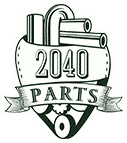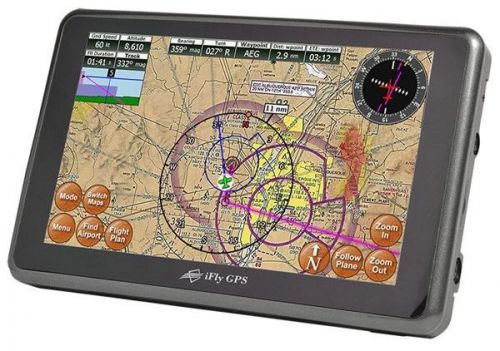Adventure Pilot Ifly 520 Gps With Street Maps New on 2040-parts.com
US $429.00
Location:
Livermore, California, United States
Condition:New
Brand:iFLY GPS
Manufacturer Part Number:IFY520
UPC:Does not apply
ADVENTURE PILOT iFLY 520 GPS WITH STREET MAPS NEW Note: USA Database Coverage Only. The iFly 520 Ultra-Portability with Unmatched Value!
The new iFly 520 brings forth a new level of value boasting versatility and portability with internal power in a smaller 5” form factor. Each iFly is a robust dedicated aviation GPS built for the harsh elements that iPads can’t support. Superior reception, extreme operating temperature ranges pilots need at a fraction of the competition’s price—even the updates are affordably priced. Save more, Fly more!
Sunlight Readability
Like its big brother, the iFly 520 is sunlight readable and provides both VFR and IFR situational awareness in a simple-to-use 5” Touchscreen. Perfect for bright cockpits. Enjoy more flight time—with the most affordable Sunlight-Readable GPS on the aviation market.
Untethered Power
The new 5” design accommodates the internal lithium-ion battery for cord free flying up to 2 hours when ship power is not available. The 520 is the perfect ultra-portable GPS for any pilot’s flight bag or a backup option.
iFly Streets™ Add-On
Go straight from the runway to the highway with iFly Streets™, a full-featured road navigation tool. Detailed voice-guided directions, 3D visuals including Lane Guidance, Street Signs, Buildings and Landmarks make any trip a simple task. Find fast travel details and more with "Find a Place".
AutoTaxi+ with RealView
Automatically transition to and from the Airport Diagram upon takeoff and landing. The iFly adds the “+” with over 12,600 Realview airports. If no official Airport Diagram is available, AutoTaxi+ uses the RealView Image. RealView also makes it possible to see both public and private airports before you arrive. Know the airport like a pro!
Simplicity
For All - VFR and IFR Pilots!
Advanced Flight Planning
Plan your next flight on official VFR and IFR charts with access to public and private airports. Charts are adjustable to your liking and presented in a choice of Day or Night mode—staying comfortable for all eyes. Rubber Band route planning is as simple as touching and dragging your route line to the desired waypoints, you can even plan for vertical terrain. Flight planning has never been so easy!
Simply Navigate
While in flight the iFly GPS presents your position over official charts with un-paralleled clarity due to our extensive optimization process. A wealth of information is available with a touch of the screen; everything from Pre-Flight Weather to loading a past flight or a saved route. Our Instruments Page and Active Alert System keeps you visually and audibly informed about upcoming airspaces, terrain and more. Total iFly confidence!
Weather and TFRs
The Pre-Flight option using iFly Connect grabs the latest TAF, METAR, Winds Aloft, TFRs and other data before takeoff for reference in flight. Take confidence knowing you have the latest Weather and TFR information. Ready for Take-Off!
Updating is a Snap!
With several simple options to update, the iFly GPS makes updating a breeze with iFly Connect or a USB Flash Drive. Updating is supported via PC or MAC, we also offer an Update-by-Mail program. With our affordable VFR and IFR Subscriptions, you’ll have more fun money—only $69/yr for VFR and $109/yr for IFR.
Active Alert System
As you fly, the iFly GPS uses its Active Alert System to monitor and generate warnings of approaching concerns. Configurable by airspace type, distance, altitude buffer—receive warnings based on your flying style with comprehensive alerting in one central location. Other key alert types include:
- Airspace Warnings
Obstruction Warnings
| - Terrain Warnings
- Vertical Speed Targets
|
Take your next adventure with the iFly 520. Features: Moving Map Modes - Sectionals
- Low-Enroute Charts
- Terminal Area Charts
- World Aeronautical Charts
- Vector Base Map
- Weather (Pre-Flight)
- Plates & Diagrams
Map Features - North Up / Track Up
- Find Nearest
- Distance Circles
- Dynamic Distance Ring
- Hybrid Compass Rose w/ Nav
- Extended Course Line
- Flight Trails
- Past Flights
- Dynamic Intended Track Line
- AutoTrack
- Custom Waypoints (toggle on/off)
- Rubber Band route modification
- Custom Aircraft icons
- AutoTaxi+
Alerts & Warnings - User definable Collision Alerts
- Airspace Alerts and Highlighting
- Terrain Alerts and Highlighting
- Vertical Speed to Target
Instruments Panel - Multiple Inst. Layouts
- Customizable with multi-stacks
Flight Planning - Fly Direct-To
- Simple Reverse Feature
- Vertical Terrain Planning
- Airspace preview
- Rubber Band route modification
- Vertical Profile Instrument
- Emergency Find Nearest
- Save and Load Flight Plans
- Custom Waypoints
- History for recent searches
Screen Settings - Portrait / Landscape Mode
- Screen Brightness
- Day/Night Mode
- Button Fading
- Customizable Instruments
Unit of Measure Settings - Speed (Nm, Miles, Km)
- Compass (Mag or True North)>
Additional Features - RealView Airports (12,600+)
- NMEA Output for Autopilot
- Simulator Mode
- Follow Plane quick tracking
- One Touch Zooming
- Power Saving Mode
- Multimedia functions
Specs: Dimensions | 5.25” x 3.3” x 0.75” | • Screen Resolution | 800 x 480 | • Current Draw | 300-700mA @ 12V | • Weight | 8 ounces | • LCD | 5 inch Sunlight Readable TFT | • Power Input | DC 12V~28V | • GPS | 22 Channel WAAS | • Operating Temperature | 14°F to 140°F | • Storage Temperature | -4°F to 158°F |
Whats in the box- iFly 520 Aviation GPSSuction Mount with Special iFly 520 Cradle AdapterAC Adapter (110v)DC Adapter (12v/24v)SD Card AdapterSoft CaseQuick Start Guide2 Month VFR/IFR Data Subscription
|
GPS for Sale
Mon, 13 Jan 2014
BMW had a number of debuts at the Detroit auto show this year -- we got our first (official) looks at the 2014 2 Series coupe, 2015 M3 sedan and the 2014 M4 coupe on the show floor. The electric i3 city car and its plug-in hybrid i8 supercar cousin were there as well, along with a massaged 2014 BMW Z4 convertible. But let's take a closer look at the new stuff:
2014 BMW 2-series
BMW We should be seeing the 2014 BMW 2-series on dealer lots soon.
Tue, 07 Sep 2010
The Infiniti M30d gets priced and specced for the UK
It took Infiniti a while to get a diesel lump together for their European models – without which they didn’t have much hope of making any impact in Europe at all – but they got there and we’ve already seen the Infiniti 3.0 litre diesel lump in the SUV Crossovers – the Infiniti EX30d and the Infiniti FX30d – where we got UK prices and specs back in May. Now it’s the turn of the Infiniti M to get priced and specced with full details being released for the Infiniti M30d. There may just be one diesel engine, but Infiniti has managed to come up with a total of five trim options – M30d, M30d GT, M30d S, M30d GT Premium and M30d S Premium – with prices starting out at £36,750 for the entry level and rising to £46,600 for the M30d S Premium.
Thu, 10 Apr 2014
The Smart ForTwo: brilliantly designed to be safe, compact transport for two people and easily manoeuvred around the city. Although perhaps a little too easily manoeuvred, if what happened to four of the little blighters in San Francisco earlier this week is anything to go by. That’s not a standard parking procedure: ‘Smart car tipping’ has suddenly become a thing.
 Garmin gns 530w taws gps/nav/comm p/n 011-01065-00 with antenna, tray, connector
Garmin gns 530w taws gps/nav/comm p/n 011-01065-00 with antenna, tray, connector Stewart warner new fuel guage 817185 in original box (2638) cat not included(US $25.00)
Stewart warner new fuel guage 817185 in original box (2638) cat not included(US $25.00) New stewart warner fuel gauge 817185 (2639)(US $25.00)
New stewart warner fuel gauge 817185 (2639)(US $25.00) Dynamic air mounted wind generator m3536c (2632) for parts or repair -no cat(US $150.00)
Dynamic air mounted wind generator m3536c (2632) for parts or repair -no cat(US $150.00) Trimble flightmate gps 17319 made in usa(US $89.00)
Trimble flightmate gps 17319 made in usa(US $89.00) Bendix/king art2000 weather radar sensor 071-01519-0101 10 or 12 inch plate(US $9,900.00)
Bendix/king art2000 weather radar sensor 071-01519-0101 10 or 12 inch plate(US $9,900.00)