Brand:AEM
Warranty:No
Manufacturer Part Number:30-1400
Country/Region of Manufacture:United States
Surface Finish:some scratches on the case
Read end for product detail
The installation of the AEM ECU on the 1986-1993 Ford Mustang 5.0L uses the stock sensors and actuators. The base map is automatically installed in the base calibrations directory in the AEMPro directory on your computer. They are named:
1400_AEM2bar_19 pph inj.V1.19.cal
1400_Stock MAF_19pph inj.V1.19.cal
Full details of the test vehicle used to generate this map can be found in the files notes section. However, while the base map is a good starting point and may save you considerable time and money, it will not replace the need to tune your specific application. It is not intended to be driven aggressively. Ignoring this can and will damage your engine.
We always post the most current strategy release, PC Software and base calibrations online. On the forum, you will find many helpful hints/tips to make your EMS perform it’s best.
Read and understand these instructions BEFORE attempting to install this product.
Vehicle Ground Circuits
Be sure to inspect all vehicle ground circuits prior to installing the AEM EMS. Faulty ground circuits will cause many vehicle problems including misfires and incorrect sensor data. Over the years, corrosion can build up between the vehicle’s chassis and the circular ground terminal lugs commonly used in factory wiring harnesses. Use sandpaper, scotchbrite pads or equivalent to ensure clean metal to metal contact at allground connections. High power CDI type ignition systems also can cause ignition misfires if not grounded properly. CDI ignition systems should be grounded directly to the vehicle’s battery isolated from the ECU ground circuits.
1) Removing the Stock Engine Control Unit
a) Access the stock Engine Control Unit (ECU). The location of the ECU on the Ford Mustang is behind the passenger side kick panel.
b) Carefully disconnect the wiring harness from the ECU. Avoid excessive stress or pulling on the wires, as this may damage the wiring harness. Some factory ECU’s use a bolt to retain the factory connectors, and it must be removed before the harness can be disconnected. There may be more than one connector, and they must all be removed without damage to work properly with the AEM ECU. Do not cut any of the wires in the factory wiring harness to remove them.
c) Remove the fasteners securing the ECU to the car body, and set it aside. Do not destroy or discard the factory ECU, as it can be reinstalled easily for street use and troubleshooting.
2) Install the AEM Engine Management System.
a) Plug the factory wiring harness into the AEM ECU, and position it so that the wires are not pulled tight or stressed. Secure it with the provided Velcro fasteners.
b) Plug the comms cable into the EMS and into your PC.
c) Turn your ignition on but do not attempt to start the engine.
d) Upload the base calibration file (.cal) that most closely matches your vehicle’s configuration. (These files can be found in the AEMPro/Base Calibrations/Ford folder on your computer’s hard drive)
e) Set the throttle range: Select the Configure drop down menu, then ECU Setup | Set Throttle Range and then follow the direction given on the screen.
f) Verify the ignition timing by selecting the Configure drop down menu, then ECU Setup | Set Ignition. Use a timing light and compare the physical timing numbers to the Parameter Ignition Timing displayed. Use the Advance/Retard buttons to make the timing number match.
3) You are now ready to begin tuning your vehicle.
a) Note: This calibration needs to be properly tuned and is not recommended for street use. NEVER TUNE YOUR VEHICLE WHILE DRIVING.
Product detail: Connection Diagram for EMS P/N 30-1400 can be found on your
computer after the software has been installed. Instruction location: C:\Program Files
(x86)\AEM\AEMPro\Instructions
Description of Plug n Play means the Unit plugs into your existing
harness. That's it! You still need to install software on your lap top (AEM
Pro-Can be found on AEM website for free) and load a calibration as well as set
it up and tune.
Warning! Do not buy this if you have no experience with standalone
engine management systems. A professional should be involved in the install and
setup process.
Unit has been tested and all hardware revisions and modifications
are up to date. Communications are responding correctly. Unit comes loaded with a base calibration. Warranty
is
30 days with me for defects and faulty hardware only. Damage to unit
unit hardware is not covered under the 30 day warranty and will
have to be returned to me to have repaired for a
$100 fee. Please read the connection diagram instructions and verify
everything
is correct on your side.
|
Electronics for Sale
Wed, 20 Mar 2013
Bentley says it has 2000 pre-orders for the Bentley Falcon SUV and that it is possible the Bentley won’t be built in Crewe but in Bratislava. January’s news was that the Bentley SUV was close to being signed-off for production (we’ve heard that once or twice) and in February we learnt that Bentley have gone back to the drawing board to produce a new design under the watchful eye of Luc Donckerwolke, Bentley’s Chief Designer, which we expect to be a more dynamic one with cues from the Continental, rather than a square truck with Mulsanne headlights. So now it’s time for the March instalment of ‘Bentley SUV News‘, and we have Bentley boss Wolfgang Schreiber telling us that Bentley already has 2,000 pre-orders for their SUV (we’re guessing ‘expressions of interest’ may be closer to the truth) before the new design is shown, and before Bentley has decided whether they want to pitch their SUV just above the new Range Rover at around £150k, or do what Bentley dealers want which is a Bentley SUV costing north of £200k.
Mon, 07 Jan 2013
Hyundai has given us a sneak preview of its HCD-14 concept vehicle ahead of its debut next week in Detroit. The teaser shot shows a prominent feature line extending from the headlamps to the tail lamps and highlights plenty of curves. It's likely to preview the next-generation of the popular Hyundai Genesis, slated for 2014.
Tue, 14 Aug 2012
More than 250 vintage racing cars took to Mazda Raceway Laguna Seca on Aug. 11-12 for what is called the Monterey Motorsports Pre-Reunion. The event was formerly known as the Monterey Pre-Historics, and it serves as a lead-in to the Monterey Motorsports Reunion staged during the Pebble Beach weekend on the Monterey Peninsula.
2040Parts.com © 2012-2025. All Rights Reserved.
Designated trademarks and brands are the property of their respective owners.
Use of this Web site constitutes acceptance of the 2040Parts User Agreement and Privacy Policy.
0.027 s, 11833 u
|
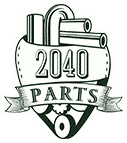
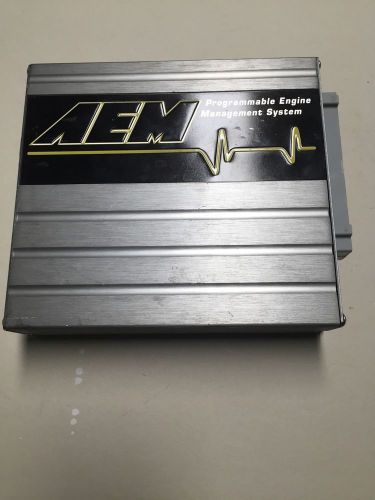
 Aem 30-1600 ems 240sx / sentra / pulsar / nx altima / blue bird / g20 1989-1994
Aem 30-1600 ems 240sx / sentra / pulsar / nx altima / blue bird / g20 1989-1994 Stilo wrc amplifier intercom sloab0200
Stilo wrc amplifier intercom sloab0200 Raceceiver 1600
Raceceiver 1600 Microtech lt12s rb25 rb26 adapter & handset 4,6 cylinder & rotary ecu
Microtech lt12s rb25 rb26 adapter & handset 4,6 cylinder & rotary ecu Msd 7al-3 used 19 passes went with different box working when removed
Msd 7al-3 used 19 passes went with different box working when removed Oliver 6in. rods used good condition
Oliver 6in. rods used good condition