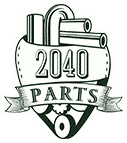|
Now with Version 11! You are bidding on a REFURBISHED Rev7C USB ST05 version of the professional PC-based USB EOBD / OBD2 scantool. We provide vehicle specific information that a normal scan tool can't provide. What's more, with our scan tool we provide a free performance analyzer software.
The most technologically superior PC/PDA-based scan tool on the market. No scan tool rivals not only our coverage, our quality, nor our customer service. See why we are used as a Ford Motor Company's training tool, BAR certified, and grace more professional toolboxes then any other PC/PDA-based scan tool in the world.
PLEASE NOTE: Only enhanced Ford, Nissan, BMW, and Toyota can be used with this hardware (with limited coverage for 04MY+). For the 04MY+, or any other enhanced option, REQUIRES the ST06 sold only on our website.
Click here to see how we stack up against our competition both in the professional tools and the DIYer line up.
|
View your live sensor data in three configurable and convenient formats:
- Meter: See sensors in a larger color-coded digital meter.
- Graph: See sensor dependencies or watch for a pattern through the plotted data. Plot two different sensors on the same graph.
- Grid: See multiple sensors in a spreadsheet-like format.
|

Click to Enlarge
|
What AutoEnginuity's ScanTool can do:
- Read, save, and print Stored and Pending P, C, B, U Trouble Codes. We can read generic and manufacturer specific trouble codes (P0XXX and P1-9XXX) using J1979 and J2190 protocols.
- Largest trouble code library, supporting 30,000+ manufacturer specific codes. Specifically translated for your make, model, and year and viewable offline
- Read and clear Freeze Frame data and MIL-related statistics.
- Clear the Check Engine or Service Engine Soon indicator
- View live vehicle sensors: grid, graph, and meter format
- Full virtual-buffered graphing for pan and zoom with up to 4 plots per graph
- View oxygen sensor live data and test results
- View all 11 Inspection/Maintenance monitors in a color-coded easy to read formats
- Fully translated Mode 6 data
- Completely configuriable sensor ranges, scales, sampling rates, and unit of measure (English or Metric).
- Support for factory-level expansions is limited. See website Order Page for enhanced coverage matrix for this revision of hardware.
- Record and playback XML or CSV files with 1ms of logging accuracy.
- Live A/F reporting for WB O2 equipped vehicles.
- Flexible data logging in a columnar format for easy viewing. Save to view with a browser or in a spreadsheet.
- Built-in TSB library. Don't waste your time trying to clear an EVAP monitor or pull DTCs from a vehicle that has known issues. (Data from CARB, BAR, and manufacturers.)
- Savable Vehicle Configurations. Configure the vehicle's sensors as you see fit, activate those you want to log or view, then save that configuration for later use
- CAN support, including 6x sampling rate
- Supports all SAE EOBD / OBD2 interfaces: J1850 (PWM and VPW), ISO (9141-2 and 14230-2[KWP2000]), and CAN.
Our software is a complete EOBD / OBD2 implementation:
-
Superior Hardware. USB 2.0 compliant Plug-n-Play interface requiring no device drivers (true Plug-and-Play) or expensive serial adaptors.
-
Enhanced Trouble Code Modes. Not only are we supporting J2190 protocols for trouble code retrieval but we also can read the new extended lettered DTCs (P06A0).
-
Powerful user-interface. Completely resizable, dockable, and configurable. The most power user-interface for a PC/PDA-based scan tool in the world. With our graphing, not only can you zoom in on a plot, but we even have zoom presets for known good ranges. Our bi-directional support can be docked on any window allowing you to watch your actuation command results in real-time.
-
Vehicle specific data. By selecting the vehicle make, model, and year, our scan tool will automatically lookup your TSBs, trouble codes, and Mode 6 data specifically for your vehicle. Did you know that some vehicle manufacturers have vehicle specific Mode 6 and trouble code descriptions? Without selecting the specific model and year, you could be getting the wrong DTC description. What's more, in the case of Mode 6, it's not necessary for you look up the conversions for the values or figure out the Test ID description, the ScanTool will do it for you.
-
Translated into German, Spanish, and Hungarian. Not just the software, but professionally translated Quick Start and User Guides.
-
Triggerable data logging or audible alerts.
-
Print and/or Save reports. DTC/MIL-related, Emissions Reports, and IM/Mode 6 data for off-line viewing and/or printing. These reports are completely customizable.
-
Support for the new extended sensors list. All 233 SAE EOBD / OBD2 parameters. Additionally, with SpeedTracer's custom sensors and the ScanTool's ability to scale WBO2s to A/F you get dozens more.
What is the included CAN support? It is used in 2003.5 Ford, Mazda, and some late model Mercedes, Nissan, Subaru, Toyota, and Jaguar. It is the required electrical interface for passenger vehicles starting in the model year of 2008.
We offer free software updates for the scan tool. You'll also receive the phone and email-based technical support that is so critically acclaimed--and it's free. Our support is also available in English and Spanish.
Requirements
2000 / XP / Vista / Windows 7 / 8 operating system, 64 Mb of free drive space, CD-ROM or DVD-ROM, 64 Mb of memory, USB port
Provided
- USB ST05 Generic EOBD / OBD2 Hardware (Protocols: PWM/VPW/ISO/CAN)
- 8ft Tethered USB cable
- Quick Start
- CD-ROM containing the latest software with the User Guide
For complete details go to http://www.autoenginuity.com/ and Unleash the Diagnostics Power Built Into your Vehicle!
Includes AutoEnginuity's SpeedTracer 5.0
Are you curious if that new part worked? Is your vehicle performing to its fullest capabilities? With SpeedTracer we will help you answer those questions. Save hundreds of dollars running dynos on your vehicles. Now you can run performance analyses at YOUR convience--not regular shop hours.
|
SpeedTracer is a performance analysis software for your PC or PDA. It will give you:
|

Click to Enlarge
|
|
What sets our performance analysis software apart is that it uses the SAE J1349 standard to correct for environmental variables in its dynamometer measurements and built-in vehicle profiles. If your vehicle's profile is listed, you won't have to manually input the values--we've done it for you. Included are dozens of popular vehicle profiles to select from or use as a template to build your own. If you have special modifications to your vehicle, you can create your vehicle profile. |
|
|
 Snap-on hall effect test set (ya 2217) gm ford chrysler(US $34.99)
Snap-on hall effect test set (ya 2217) gm ford chrysler(US $34.99) 1986 bek-tech computest tools for automotive computer circuit testing(US $24.99)
1986 bek-tech computest tools for automotive computer circuit testing(US $24.99) Snap on leak-n'spector refrigerant leak detector act750a(US $79.99)
Snap on leak-n'spector refrigerant leak detector act750a(US $79.99) Vacula 82-0000 volt check multimeter and open circuit detector(US $79.99)
Vacula 82-0000 volt check multimeter and open circuit detector(US $79.99) Snap-on volt amp meter vintage mt952 chevy ford rat rod tool like new 1960 1970(US $74.99)
Snap-on volt amp meter vintage mt952 chevy ford rat rod tool like new 1960 1970(US $74.99) Sears engine analyzer model 161.2161 for 12 volt ignition systems w/box & papers(US $25.00)
Sears engine analyzer model 161.2161 for 12 volt ignition systems w/box & papers(US $25.00)