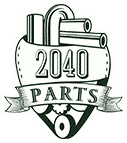|
MaxSea TimeZero™ advances PC Chart Plotting to the next level, allowing you to navigate in ways never before possible. An all-new graphics engine, updated tool sets and included raster and vector charts, MaxSea Time Zero™ the most powerful PC navigation package you can own. TimeZero Technology Thanks to TimeZero technology, your software runs and reacts instantaneously. MaxSea TimeZero operates in a fully rendered 3D environment, delivering unparalleled speed and a seamless chart plotting experience. What you see on the screen is realistically representative of what you are experiencing on the bridge of your vessel. Full-time 3D environment You can switch from the traditional 2D view to the impressive 3D perspective at the click of a mouse. Equipped with powerful TimeZero technology, the new 3D engine will completely transform the way you navigate. Scroll, pan, zoom in and zoom out with a smooth, fast and seamless graphics engine. Navigating in a fully 3D environment offers you a true perspective and wider area of view around the ship, which will allow you to better plan your routes, while TimeZero technology updates the information on your screen with virtually no redraw. Ergonomics and performance MaxSea TimeZero offers a completely new, innovative user interface which has been designed to be extremely intuitive and easy to use. Thanks to innovative “Work Spaces,” the user interface automatically adapts to your present navigation needs. No more complicated dropdown menus to navigate! You only display the tools you need. MaxSea “Work Spaces” combine functionality with ease of use, providing for a practical and personalized navigating experience. MapMedia MM3D Vector and Raster Charts For enhanced charts , MapMedia offers a complete range of nautical charts called .mm3d, specially designed for MaxSea TimeZero. MapMedia .mm3d charts are available in Raster and/or Vector Chart formats. MapMedia Raster Charts are based on official hydrographic office and select private sourced paper charts. Mapmedia Vector Charts are based on official hydrographic office, C-MAP by Jeppesen or are Datacore by Navionics. Satellite Photo Fusion The ability to fuse satellite images with the chart is a feature unique to MaxSea TimeZero. You have the ability to fuse the satellite photo directly onto your chart. Land areas (zero depth) are completely opaque, showing only high-resolution satellite photography. As the depth increases, the satellite photography becomes more transparent so you can see the chart layer underneath. You will know exactly where the shallows end and the deep water begins! NavNet TZtouch/NavNet 3D Connectivity MaxSea TimeZero Explorer can connect to your NavNet TZtouch or NavNet 3D network right out of the box! You will have full control of your NavNet 3D Radar/Chart Plotter system directly from your PC. MaxSea TimeZero Explorer integrates seamlessly with NavNet TZtouch or 3D via Ethernet connection. Now you can access and control valuable information from your NavNet network, such as Radar Overlay, Waypoints, Routes and more directly on your PC. FAR2XX7 Radar Connectivity MaxSea TimeZero Explorer can be connected to up to two Furuno FAR2XX7 series radars. A simple Ethernet connection allows TimeZero Explorer to receive high resolution digital radar video for chart overlay, NavData and ARPA targets without any additional serial interfaces. The X7’s range, gain and sea clutter may be controlled by MaxSea TZ, and you can also acquire and cancel ARPA targets in parallel with the X7. Modules: Routing Module Teamed up with the weather forecasts and currents data, this sail routing module makes it possible to calculate the optimal sailing route based on weather constraints. With this new version of MaxSea, the Routing Module goes even further, adding the following features:
PBG Module The PBG module for Furuno Ethernet Sounders is available for MaxSea and higher. This module, available only for MaxSea TZ Explorer, allows the you to automatically record depth data to create or improve 3D Bathymetric Data. MaxSea uses the depth sent by the smart sounder or network sounder to create or update 3D bathy data. The depth can be compensated for tides and a Min/Max depth filter can be setup. Because MaxSea has direct communication with the Ethernet Sounder, we have implemented a Filter that will automatically and temporarily disable PBG if the sounder has a problem detecting the bottom. This tight integration between MaxSea and the sounder will prevent erroneous depth points from being recorded in the 3D database (no more flat areas if the sounder loses the bottom or the user changes ranges). Sounder Module The Sounder Module allows you to display and control a DFF1 or DFF3 and provides the following features:
Additionally, MapMedia offers a complete range of nautical charts called .mm3d specially designed for MaxSea TimeZero. MapMedia .mm3d charts are available in Raster or Vector format. System Requirements: |
Other Electronics & Navigation for Sale
 Raymarine mounting bracket for pathfinder large display 1250/1260(US $47.00)
Raymarine mounting bracket for pathfinder large display 1250/1260(US $47.00) 2x fish finders garman/eagle(US $30.00)
2x fish finders garman/eagle(US $30.00) Furuno 525stid-pwd plastic 600w transom mount 10 pin transducer -525stid-pwd(US $128.81)
Furuno 525stid-pwd plastic 600w transom mount 10 pin transducer -525stid-pwd(US $128.81) Optiva qdv 08l rejestator cyfrowy digital video recorder(US $450.00)
Optiva qdv 08l rejestator cyfrowy digital video recorder(US $450.00) Airmar transducer b60-20-6g 50/200khz bronze low pro 20 degree tilt d/t(US $229.00)
Airmar transducer b60-20-6g 50/200khz bronze low pro 20 degree tilt d/t(US $229.00) Sea ray 1757382 maptech airmar 105-0401-s boat sensor depth temp transducer(US $159.00)
Sea ray 1757382 maptech airmar 105-0401-s boat sensor depth temp transducer(US $159.00)
2013 GMC Terrain Denali priced from $35,350
Tue, 12 Jun 2012The 2013 GMC Terrain Denali five-passenger SUV will have a base price of $35,350, including shipping charges. The 2013 Terrain is the latest GMC offering to get the luxury Denali trim, joining the Acadia Denali, the Sierra Denali pickup and the Yukon Denali. Pricing for the 2013 full model lineup hasn't been made available, but the 2012 Terrain ranges from a base price of $26,385 up to $32,085 for the top SLT-2 trim level.
Honda's Asimo robot celebrates its 10th birthday
Fri, 29 Oct 2010Way back in 2000, after 14 years of research, ASIMO was born 31 October. It might have been another three years before Honda's humanoid robot was unveiled to the public, but to celebrate the landmark date ten years on, Honda has launched a website dedicated to the robot and all it has achieved over the past decade. Not heard of ASIMO?
Audi RS Q3 concept (2012) first official pictures
Tue, 17 Apr 2012Audi is hinting at a performance flagship iteration of its entry-level Q3 soft-roader with this: the RS Q3 concept. It's only a design study for now, but the spec is very close to being production-ready... What makes this Audi Q3 worthy of an RS badge? Largely the same application of ingredients that Audi has favoured with the RS5 and RS3.