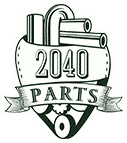1X 32GB Mirco SD card free as gift
General Description:
OE Grade Mirror Monitor with DVR. With The mirror displays a 4.3” screen showing
what is behind the vehicle when reverse gear is engaged (additional rear view
camera needed). The driver can see if children, adults, pets or objects are in
the ‘danger’ zone. when the monitor is powered off, the mirror is just like a
normal rear view mirror. It works in the same way as similar mirrors/that are
available as original equipment on a small number of new cars recently
introduced to the market.
With the 1080P DVR camera, it can record the front view image, to keep it as
evidence for traffic dispute and accident. With motion detection function, in
case someone moves before the DVR camera in effective distance, it takes video
automatically. With built-in battery, it can still take video for max. one
minute after ignition off (5s/10s/30s/1min is selectable)
Besides the rear view camera, with dual video
input, it can be connected to a car DVD player, too. It can also connect to
video parking sensor system (optional)
Key
Features:
Original equipment looks
OE replacement bracket
Invisible cables connection
Auto-adjust brightness for 4.3” digital LCD
High brightness 1000cd/m2
Two extent video inputs
Built-in DVR
HD 1080P 30fps, 5.0 mega pixels
Built- in battery for delay recording after ignition off
G-sensor & motion detection
170° view angle with fisheye correction
F2.0 large aperture, 6 grass lens for optima night vision effect (it can only work when there is some light in the environment)
Specifications:
Image sensor: 3.2 Mega Pixel CMOS
Screen size: 4.3"
Lens: 140-degree A+ grade full-glass type
Picture pixels: 2- million pixels (dynamic), 3.2-million pixels (static)
Picture format: JPEG
Image resolution: 2048*1536(3M) 1920*1080 (2M), 1280*960(1.2M) 640*480
(VGA)
Video format: AVI, supports H.264
Recording mode: Full HD - 1920*1080 (30f), HD - 1920*720 (30f), HD -
1920*720 (60f), VGA - 640*480 (30f)
Digital zoom: 4 x Digital zoom in/out
Speaker: Inbuilt hi-fi speaker; Microphone: Inbuilt
Video segment: 1min/3min/5min/10min
Exposure adjustment: EV-2 ~ EV+2
Frequency: 50HZ/60HZ
Battery: Inbuilt Li-on battery, 3.7V, 200mA
OSD language: English/Spanish/Portuguese/Russian/Chinese/Japanese
USB: USB2.0
Memory card: supports high-capacity TF card up to 32GB
Protection sensitivity: Off/Level 1/Level 2/Level 3/Level 4
Gyroscope: Video flicker compensation + image stabilization
Motion detection: 5s/10s/30s/1min
Function Instructions:
1. V2 connects to rear view camera, and whenever
V2 signal is on, the screen shows V2
image preferentially; V1 connects to DVD, GPS or other CVBS signal, and V1 image
can
show on screen by long-pressing REC button for 1 second.
2.When powered on, the monitor turns on automatically, and starts recording.
To stop
recording, simply press REC button.
3. Monitor backlight can be turned off by press the middle button for 1 second,
when the
device is still working and if it was initially recording, it is now still
recording. To turn off
the device, long-press the middle button for 4 seconds.
4. Ambient inducting function: the screen will get brighter under strong lights
to assure clear
image, and dimmer under weak lights to avoid dazzling eyes due to over-bright
screen.
FAQ:
*What is
Auto adjust brightness?
Answer: The brightness of the screen (only for the 4.3"display screen ,
not for the entire mirror) will change automatically according to the
environment light. When the environment light become stronger, the screen
brightness will increase accordingly to ensure more distinct image in strong
light. When the environment light become weaker, the screen brightness will
decrease in order to protect eye against being stimulated due to over-brightness
of the screen.
What is fisheye correction?
It is distortion video correction
MENU BUTTON: Under DVR channel, press this
button to enter sub-menus of DVR, Under V1 or V2 channel, press this button to
adjust brightness, contrast, saturation, etc.
MODE/POWER: Long-press this button for 1
second to turn off monitor backlight and 4 seconds to turn off the device. Under
DVR channel, press this button to switch between Photo-taking mode, Replay mode
and Recording mode
DOWN BUTTON: Adjust “+” under V1 or V2
channel; Under DVR channel, press this button to move downward on menu page, to
zoom in on photo-taking mode, and to turn on/off voice on recording mode.
CONFIRM BUTTON: Quick switch to V1 by
long-pressing this button for 1-second; Under DVR channel, press this button to
start/pause recording or to confirm the selection of a sub-menu.
UP BUTTON: Adjust “-” under V1 or V2
channel; Under DVR channel, press this button to move upward on menu page, and
to zoom out on photo-taking mode.
Bracket:
Most Toyota, Toyota Crown, Toyota Prado, Honda MPV, Honda
CRV, Nissan, Mazda 3/5/6, Hyundai SUV, Kia SUV, FORD, New Mitsubishi, Chevrolet
Package
Included:
1 x 4.3” Car Rear View Mirror
1 x Video Cable
1 x Power Cable
1 x Bracket
1 x 8G Mirco SD card (free)

 5 inch widescreen built in bluetooth, gps, fm transmission car rear view mirror(US $287.79)
5 inch widescreen built in bluetooth, gps, fm transmission car rear view mirror(US $287.79) 5″ lcd screen rear view mirror monitor audio video signal for rca camera dvd vcd(C $83.99)
5″ lcd screen rear view mirror monitor audio video signal for rca camera dvd vcd(C $83.99) Bmw 5 series e60 e63 e64 on board dash monitor screen. 9193748(US $)
Bmw 5 series e60 e63 e64 on board dash monitor screen. 9193748(US $) Yada digital wireless backup camera with 4.3" lcd dash monitor rear view(US $181.95)
Yada digital wireless backup camera with 4.3" lcd dash monitor rear view(US $181.95) Yada bt53872m-2 matte black digital wireless backup camera 3.5" dash monitor(US $167.95)
Yada bt53872m-2 matte black digital wireless backup camera 3.5" dash monitor(US $167.95) Brand new - lexus camera assy, television part# 86790-48020(US $337.75)
Brand new - lexus camera assy, television part# 86790-48020(US $337.75)