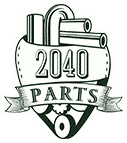Rv, Trailer, Camper, Motorhome Large Vinyl Decals/graphics Kit-k-0003 on 2040-parts.com
Hillsdale, Michigan, United States
|
DESCRIPTION Universal Rv, trailer, motorhome, camper graphics kit- K-0003 FEATURES Kits includes 16 graphics rights and lefts for both sides, graphics will be shipped on two backing sheets ready to cut for custom placement as you choose with clear application tape for easy placement. These kits are made for you to customize your RVs, trailers, campers, and vehicles. Can be applied to any non-porous surface. These Graphics are a mirror image for the right side and left side. We use original equipment grade materials in making our graphics so you receive an exceptional product. All graphics are printed on high quality outdoor self-adhesive vinyl and UV laminated to protect against fading, if properly installed graphics may last up to 7 years. We can customize these kits to any alternate sizes and colors, please contact us if you need a custom size or color kit. PACKAGES INCLUDE: 2- 32" width x 4.6" height 2- 104" width x 9.1" height 2- 66.4" width x 3.7" height 2- 89" width x 2.4" height 2- 25" width x 4.5" height 2- 81" width x 4.6" height 2- 49" width x 9.5" height 2- 22" width x 15" height (Measurements are at the thickest point of the decal, measurements are also displayed in photos.) Application instructions. Free Application tool (vinyl squeegee). ORDERING: Please message us at checkout with your color choice from pictures available, Kit Colors Available in: BLUE/GREY/BLACK/WHITE BURGUNDY/GREY/BLACK/WHITE BLACK/GREY/WHITE FOREST GREEN/BLACK/GREY/WHITE RED/GREY/BLACK/WHITE Note: Settings on monitors, devices etc can vary from one to another and colors and sample pictures shown on our products are representative of the actual colors we use. MATERIALS NEEDED Small cutting knife or razor blade (an Exacto Knife is ideal for the job) Masking tape Lint free dry cloth Plastic Squeegee (included) SURFACE PREP Warning: Do not use any aromatic solvents such as acetone, M.E.K., toluene, paint thinner, lacquer thinner, gasoline or ammonia-based cleaners to clean the surface area. Saturate a clean cloth with isopropyl alcohol and wipe the surface where the vinyl is to be applied to remove any contaminates such as silicone, wax, or adhesives. Thoroughly dry the surface area with a lint free dry cloth. Temperatures of 50º to 90º F, with 70° to 80°F being the optimum range make sure surface area is not too hot or cold prior to applying. APPLICATION Unroll and Burnish your decals Lay your Vinyl Decals on a smooth, hard surface such as a tabletop, wall, or floor. Use a squeegee (application tool) to burnish the transfer tape to the vinyl graphic by rubbing over it with a very hard pressure. Now, flip it over and repeat on the back side. This will adhere the Transfer Tape to the Vinyl Decal well so that the backing paper will remove more easily. Position and Secure Eyeball where you want to place your vinyl Decal, or use a measuring tape to determine the correct position. Use painter's tape to tack the vinyl decal in place on the top corners or center of decal. If required, use a bubble level to check that the design is level by placing it on the 1/8" trim line that surrounds your decal. Adjust as necessary. once you have your Vinyl Decal installed on your surface you will not be able to move it to another position, so take the time to double check that your design is level and EXACTLY where you want it to stay! Flip, Remove, and Roll Flip the decal up on one end (like opening a door) and carefully peel the Backing Paper off from the hinged edge. Pull the Backing Paper back slowly at a 180-degree angle, using the flat of your hand to push the vinyl down onto the Transfer Tape as you slide the Backing Paper off. Avoid touching the adhesive on the Vinyl Decal if you can. If the decal wants to come with the Backing Paper, simply roll backward a bit and push the decal back down onto the Transfer Tape using the flat edge of your fingers while you pull back. Once the Backing Paper is removed, slowly roll the Vinyl Decal down on the surface from the hinged edge. Use the Squeegee or the palm of your hand to smooth and secure the decal from the center outward. Burnish and Peel Use the squeegee to burnish the Vinyl Decal securely to the surface with the Transfer Tape still in place. Slowly peel back the Transfer Tape form the top down or from the end to center, again at a 180-degree angle, taking care that the Vinyl Decal stays securely on the surface. Once the transfer tape is removed you can squeegee the stripe or decal with the felt end of the squeegee so not to scratch the decal. Air bubbles can be removed with a puncture tool . Lightly spray the graphics with soap and water and clean remove fingerprints with lint free dry cloth. PAYMENT We accept payment by PayPal. Immediate payment is required. For customers in Michigan(MI), applicable 6% sales tax will be applied during checkout. SHIPPING Due to being made to order please allow 2-3 days processing time. All orders will be shipped USPS priority mail with Tracking We only ship to confirmed addresses Custom or changes in orders will require 5 days handling time Please make sure you provide the correct address we will not refund for incorrect address at the time of purchase RETURNS We are sorry due to this being a custom package we do not offer returns. We do not except returns on international orders Our customer support team is available through eBay messages only Please ask all questions prior to purchasing
|
Graphics Decals for Sale
 (2) 4x4 decals / stickers chevy gmc dodge ford toyota nissian truck decal silver(US $10.99)
(2) 4x4 decals / stickers chevy gmc dodge ford toyota nissian truck decal silver(US $10.99) Car 3-layer thicker anti-collision light golden glossy film fashion 30cm*60cm
Car 3-layer thicker anti-collision light golden glossy film fashion 30cm*60cm One "bad to the bone" - helmet decal / sticker (001a)(US $1.50)
One "bad to the bone" - helmet decal / sticker (001a)(US $1.50) Chili pepper edition decals stickers wrangler cj yj tj jk cherokee xj wj sahara(US $9.99)
Chili pepper edition decals stickers wrangler cj yj tj jk cherokee xj wj sahara(US $9.99) Sahara edition decals stickers wrangler cj yj tj jk rubicon unlimited 4x4 sport(US $5.99)
Sahara edition decals stickers wrangler cj yj tj jk rubicon unlimited 4x4 sport(US $5.99) Tool time & binford home improvement tv show decals 90's tim taylor al borland(US $4.99)
Tool time & binford home improvement tv show decals 90's tim taylor al borland(US $4.99)
Front differential, front camera added for the 2012 Ford Raptor
Thu, 29 Sep 2011A front camera for a better view of rock crawling and a new Torsen front differential are the key changes for the 2012 Ford F-150 SVT Raptor. Those additions will help even the most extreme off-road drivers. Additionally, the truck will have new side-body graphics, a new interior accent color and the option of cooled seats in the luxury package.
Buy a real Mario Kart and throw bananas at your kids
Fri, 28 Mar 2014Real-life Mario Kart is either really weird or very French. This toddler-special Mario Kart Ride On is neither. The Kart, shown above, is based on the vehicles from "Mario Kart 7," released just in time for the eighth installment to hit Nintendo's Wii U.
Race-ready Dodge Viper SRT10 ACR-X revealed
Thu, 10 Dec 2009The Dodge Viper special editions continue, and on Thursday a turnkey race car, called the Viper SRT10 ACR-X, broke cover. It's not street-legal and is upgraded with a slew of performance modifications aimed at racing enthusiasts. Power grows by 40 hp, to 640 hp, for the 8.4-liter V10.