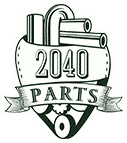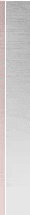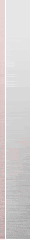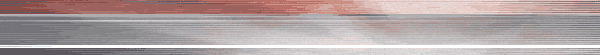Connect with your car's remote start system by phone or watch and the SmartStart App
Viper's VSM350 SmartStart GPS Module lets you use your smartphone or similar device to locate, secure, and start your vehicle, and much, more. Once you're connected to the Cloud via the Viper SmartStart App you've downloaded to your device, you'll be able to lock and unlock your doors, pop the trunk, or start a car equipped with a compatible Viper remote start system. SmartStart GPS can even alert a nervous parent when the vehicle's not in the right area or traveling too fast. If your device has internet service, you can communicate with your car and can control many of its functions remotely, even if you're hundreds of miles away.
The VSM350 uses Verizon CDMA/3G technology to communicate with the Cloud, giving you wide national coverage, fast response times, and low power consumption anywhere in the United States (no service in Canada).
The Viper SmartStart GPS Premium service plan
First, you'll need to purchase a 1- or 3-year subscription to Viper's SmartStart GPS Premium service plan in order to take advantage of the features SmartStart has to offer. The plan's most valuable and reassuring feature is membership in the Viper Motor Club, which entitles you to free roadside assistance, 24 hours a day, 7 days a week, every day of the year — a great feature if you need towing, a new battery, or a tire.
GPS features
The SmartStart GPS app can show you your car's location and alert you if it leaves a designated location. The app can display your vehicle's speed, and alert you if that speed gets too high. With one click, Social Media Check-in lets you share your parking location with your Facebook friends. When you upgrade to the GPS Premium Secure service plan, you can set up a SmartFence around your car that alerts you if the car leaves that area, and create a HotSpot that alerts you if the car enters a forbidden zone. SmartSchedule, another feature in the Premium service, sends you behavior-based reminders when it's time to start your car, taking into account your commute time and outside temperature.
More interactive features
The Viper SmartStart app displays a background image that shows you what the weather's like at your location. For your peace of mind, the Vehicle Status screen shows you whether your car's locked, armed, running, or has a door open. If anything disturbs your car's security system, SmartStart will send an alert to your phone and a text message with the details of the occurrence. Every time you use your phone to lock your car, the SmartPark feature remembers where you parked. To return, you press "Find My Car" and SmartPark shows you a map to your car accompanied by any helpful notes or photos you stored there.
Like a lot of security systems, the Viper SmartStart also includes a panic button, so you can set off an alarm in case of an an emergency. Two auxiliary channels allow you to turn on the dome light, open the windows, or control other additional actions. The unique SmartSchedule feature sends you behavior-based reminders when it's time to start your car, taking into account your commute time and outside temperature. The Parking Meter keeps track of the time remaining on your meter, alerting you when it's time to feed it more coins.
"Siri, open SmartStart"
That's right. If you have Siri you can gain access to SmartStart verbally from wherever you are, as long as you have phone service. SmartStart works with all iPhone, iPad, and iPod Touch devices, select Android devices, as well as Apple and Android smartwatches. The Home Control feature even allows you to access and control your Alarm.com-powered home security system from your smartphone, so you'll know your home is safe and sound while you're away.

 Mini global gps live real time tracker device kid child pet car gprs gsm sos sms(US $108.00)
Mini global gps live real time tracker device kid child pet car gprs gsm sos sms(US $108.00)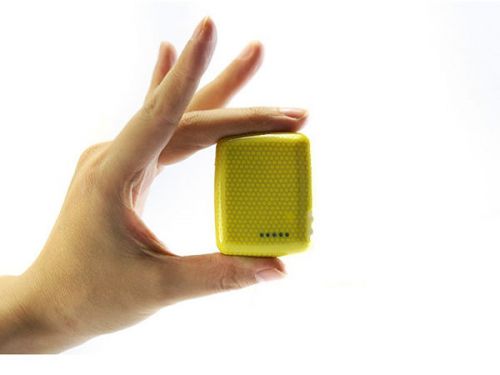 Waterproof global gps tracker tracking device system 4 dog child aged pet kids(US $106.50)
Waterproof global gps tracker tracking device system 4 dog child aged pet kids(US $106.50) Used lmu07g400 - ac103 gps tracking unit(US $39.95)
Used lmu07g400 - ac103 gps tracking unit(US $39.95) Bmw e60 e61 525 535 550 m5 921800002 blue tooth bluetooth antenna module oem
Bmw e60 e61 525 535 550 m5 921800002 blue tooth bluetooth antenna module oem Teltonika fm1202 waterproof gps/gsm vehicle tracker(US $120.00)
Teltonika fm1202 waterproof gps/gsm vehicle tracker(US $120.00)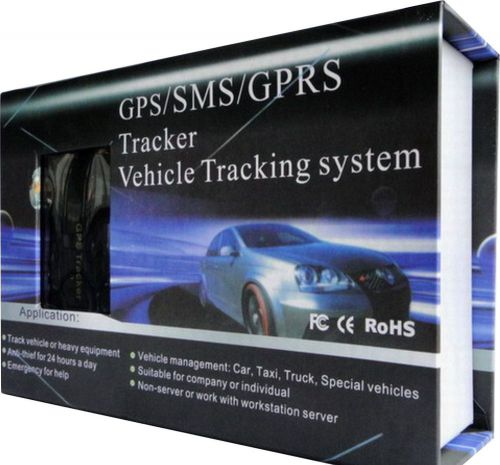 Car gps tracker gsm/gprs tracking device(US $64.99)
Car gps tracker gsm/gprs tracking device(US $64.99)