Xcarlink 2 F. Ipod Iphone Aux Mp3 Adapter Radio Alfa on 2040-parts.com
Dresden, Germany

YOUR BENEFITS
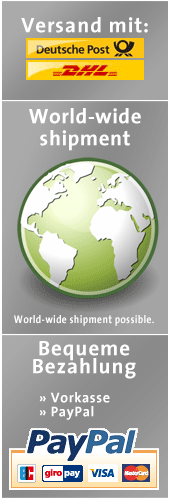
PRODUCT NAME
 XCarLink 2 f. iPod iPhone AUX MP3 Adapter Radio Alfa Important Notes
TOP FEATURES AT A GLANCE
 PRODUCT DESCRIPTION
SPECIFICATIONS
FeaturesiPod charge,iPod playback,Last-Position-MemoryPortsAUX,iPhone,iPodDimensions64 mm x 22 mm x 95 mm (WxHxD)Playback format AudioAAC,MP3,PLS,WAVControl bySteering wheel control,Navigation,RadioScope of Delivery
COMPATIBILITY
Compatible BrandAppleCompatible ModeliPhone,iPhone 3G,iPhone 3GS,iPhone 4,iPod 3G,iPod 4G (photo),iPod 5G (video),iPod 6G (classic),iPod mini 1G,iPod mini 2G,iPod nano 1G,iPod nano 2G,iPod nano 3G,iPod nano 4G,iPod nano 5G,iPod nano 6G,iPod touch 1G,iPod touch 2G,iPod touch 3G,iPod touch 4GNot compatible with:iPad,iPad 2,iPhone 4S,iPod 1G,iPod 2G,iPod ShuffleCompatible with:The XCarLink 2 Music Interface for Alfa Romeo is suitable for the following radio and navigation systems:
Up in the Compatibility section, you will learn which Alfa Romeo models that XCarLink 2 Music Interface is compatible. For the following radios is XCarLink 2 not suitable:
Der Artikel ist zu untenstehenden Fahrzeug-Konfigurationen kompatibel:
More Product Images
  
Some of our customers reviews

Contact & Support
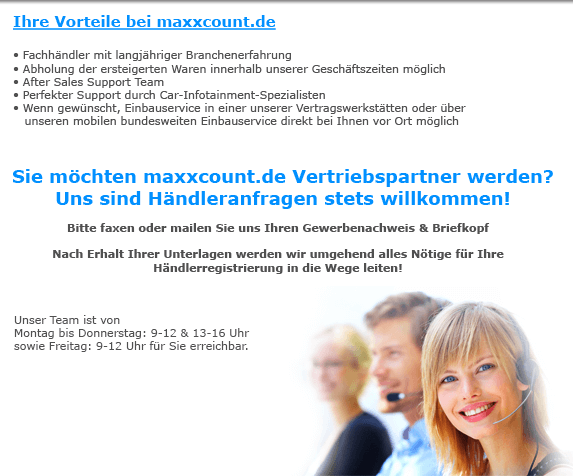
Payment

Shipping & Delivery

|
CD Changers for Sale
 Xcarlink 2 ipod aux mp3 adapter for peugeot new rd4(US $54.74)
Xcarlink 2 ipod aux mp3 adapter for peugeot new rd4(US $54.74) Xcarlink ipod 100 iphone ipod + aux bmw mini prewired(US $111.50)
Xcarlink ipod 100 iphone ipod + aux bmw mini prewired(US $111.50) Dension gateway lite bt gbl2af8 iphone ipod usb bluetooth fiat lancia maserati(US $94.82)
Dension gateway lite bt gbl2af8 iphone ipod usb bluetooth fiat lancia maserati(US $94.82) Xcarlink2 ipod aux mp3 for audi concert chorus symphony(US $78.06)
Xcarlink2 ipod aux mp3 for audi concert chorus symphony(US $78.06) Dension gateway 300 gw33re8 - renault (cabasse / tunerlist / updatelist )(US $78.74)
Dension gateway 300 gw33re8 - renault (cabasse / tunerlist / updatelist )(US $78.74) Dension gateway 300 can gw33oc1 - opel (cd 30 mp3 radio / dvd 100 navi)(US $152.73)
Dension gateway 300 can gw33oc1 - opel (cd 30 mp3 radio / dvd 100 navi)(US $152.73)
BMW Group unveils in-car G-force and tea-drinking engine
Tue, 01 Apr 2014BMW AND Mini have today unveiled pioneering new technologies that produce artificial G-force and even let an engine run on tea leaves. BMW has revealed plans for a system called Force Injection Booster (FIB), which when activated fires artificial gravity at the driver and passenger through the air conditioning vents. But the style-conscious needn’t worry, because the German firm has also patented AirNet, the world’s first in-car hair protection technology.
Tata Prima (w/ Gallery)
Thu, 19 Mar 2009Pininfarina didn't show a new car at this year's Geneva Motor Show, but there was a surprise new model on the Tata stand adorned with the famed Carrozzeria's signature. Called the Tata Prima (meaning 'first' in Italian), the luxury sedan concept is the first official project of the Tata-Pininfarina cooperation. Based on the platform of the Tata Indigo - the first Indian sedan - the Prima is an indication of how future Tata sedans could look.
2013 Mercedes-Benz SLS AMG GT gets more letters, power
Tue, 05 Jun 2012Two additional letters will spell more power for the 2013 Mercedes-Benz SLS AMG. The supercar will be named the SLS AMG GT for the next model year, which is meant to call attention to the light freshening that the glamorous two-seater will receive when it goes on sale in mid-November. Output grows to 583 hp from the naturally aspirated 6.2-liter V8, up from 563 hp in today's car.
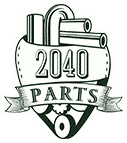









 Instead of just your favorite music time consuming to burn to CDs, imagine the future just your favorite songs on the computer together and copy them to your iPod / iPhone and have so available in no time your songs in the car and listen to this CD quality through your car speakers , In addition to the iPod connector which has
Instead of just your favorite music time consuming to burn to CDs, imagine the future just your favorite songs on the computer together and copy them to your iPod / iPhone and have so available in no time your songs in the car and listen to this CD quality through your car speakers , In addition to the iPod connector which has 
 With the new Bluetooth kit you can easily, quickly and without wasting space your XCarLink 2 extend interface to a Bluetooth® handsfree.
With the new Bluetooth kit you can easily, quickly and without wasting space your XCarLink 2 extend interface to a Bluetooth® handsfree.